| |
Frequently Asked Questions
|
|
WHAT IS LIVE TRAFFIC?
Live Traffic keeps you updated on the traffic situation as it develops and to the nearest 100m. The system also calculates what delays are to be expected and recommends detours and, when dynamic guidance is enabled, recalculates a better route to the destination automatically. This keeps you precisely informed of the traffic situation on the planned route and potential alternative routes at all times. As a result you can react to tailbacks and road closures in good time and avoid them. Only with Live Traffic most actual information is provided with the following color scheme on the road map:
| Free flow | Slow | Queuing | Stationary | Blocked | Free flow |
|
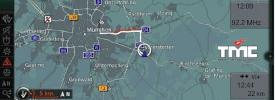
|
|
What is the difference between Live Traffic and TMC?
With Live Traffic you will get actual traffic conditions with updates every 3 minutes with road signs and a color scheme on the roadmap which provides actual road conditions regarding traffic. Green color is free flow, yellow is slow (dense) traffic, orange is queuing (very slow) traffic, red is stationary traffic and black is a blocked road condition. In comparison with TMC, Live Traffic is much more accurate because TMC (in US called RTTI) is a legacy traffic information service, provides traffic incidents and road works only with an update frequency of 15 minutes and is delivered via FM-RDS radio networks. |
|
For which BMW models is Live Traffic available?
1 Series E8x from 09/2009 and F2x from MY2011, 2 Series F22/F45/F46, 3 Series E9x LCI from 09/2008 and F30/F31/F80/F81 from MY2011, 4 Series F32/F33/F34/F82 from MY2013, 5 Series E6x LCI from 11/2008 and F10/F11 from MY2011 until MY2016, 6 Series E6x from 11/2008 and F12/F13 from MY2011 until MY2016, 7 Series F01/F02 from MY2011 until MY2015, X1 E84 MY2011 until MY2015, X3 F25 from MY2011 until MY2016, X5 E70 LCI from 10-2009 and F15 from MY2014, X6 E71 from 10/2009 and F12 from MY2014, Z4 E89 from MY2011 until EOP, I3 Series I01 from 2013 until 2017, Rolls-Royce Phantom II Rolls-Royce Ghost II Rolls-Royce Wraith, Alpina, Mini*.
|
|
|
Which navigation systems are supported?
Live Traffic in supported countries is available today for Navigation system (NEXT road maps).
A road map update (2019-2) may be required depending on the introduction date of (A)RTTI in the country.
NBT , Navigation Plus and other navigation systems aren't supported currently but could change in the future.
|
|
|
How to check installed road maps?
To check the version of installed road maps, press the "NAV" button on the idrive controller. Then press the "Options" button and scroll down. Select "Navigation system version". |
|
Will Live Traffic stay active after updating road maps?
Live Traffic will stay active when road maps are updated. It's recommended to update to the latest road map version for the best experience. |
|
When is a software update of a ConnectedCar required?
Software updates are in general part of regular maintenance of connected cars. To be able to make use of available features most recent software version (I-Level) is strongly advised. A software update may be required (not included) when your ConnectedCar has not been updated to the most current version by the service department of the car manufacturer. A possible required software update (I-Level) has to be installed by the service department and is not related to available media and telephone updates. |
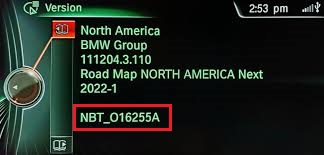
|
|
Which options must my BMW have to be able to enable Live Traffic?
To be able to enable Live Traffic a wide screen navigation system (CIC or NBT, option 609), a telematics module and a one time activation of BMW ConnectedDrive and active data connection are required. It's very important that your BMW is in original factory condition and to check all prerequisites to prevent disappointments.
|
|
|
What is emergency call (eCall)?
In case of an emergency, an emergency call (eCall), a feature of connected cars, can be triggered automatically by the system or manually by pressing the SOS button. The Intelligent eCall system establishes a connection with the emergency Response Center. For technical reasons, the emergency call cannot be guaranteed under unfavourable conditions. When certain prerequisites are met, for instance if the airbags deploy, an emergency call is automatically initiated immediately after an accident of corresponding severity. |
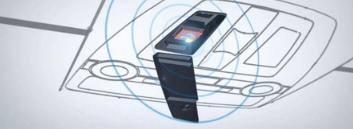
|
|
What is the impact of the cellular network transition?
Cellular network providers are moving to newer technologies like 5G. In many countries old cellular technologies (currently 2G and 3G) are being switched off. See the sunset time table of cellular network technologies in your country for details. Live Traffic depends on an active data connection and eCall on an active voice connection. However telematic units of ConnectedCars cars can be exchanged easily with available telematic units to support newer cellular technologies, sadly in general most car manufacturers don't offer cellular technology upgrades. As long as a connection is possible with any cellular technology, Live Traffic and eCall will remain available for compatible cars. |
|
What does SunSet resistant mean?
Navituning has developed solutions which are cellular network sunset resistant. In case the telematics unit of your ConnectedCar can't connect anymore because the compatible cellular network technologies have been switch off by the cellular network provider, our solutions will use other available voice and data channels (see prerequisites). |
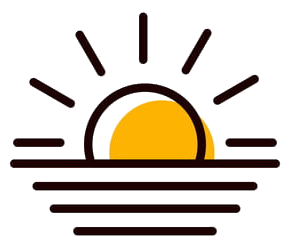
|
|
How to enable Bluetooth data tethering on my mobile phone?
On Android enable Bluetooth tethering or on Apple iPhone enable Personal Hotspot. |
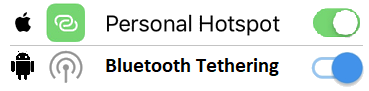
|
|
Bluetooth compatibility.
The compatibility of mobile devices and the vehicle's Bluetooth interface of connected cars may vary greatly depending on the mobile devices. Compatibility depends on the hardware and software features of used mobile device. It's important that used mobile devices are based on industry-wide Bluetooth standards. If used mobile device does not support the Bluetooth standard of the connected car, it may lead to restrictions or undesired behavior. Its advised to use high-end mobile devices (eg. iPhone 11 or newer, Samsung S series) with actual software (Android, iOS) versions. Do expect limitations with entry-level and older mobile devices.
|
|
Data connection via Bluetooth tethering during phone calls.
Whether a data connection via tethering during a phone call is possible depends on used mobile phone and mobile subscription. |
|
Music streaming and data connection via Bluetooth.
Whether streaming music via Bluetooth and data connection via Bluetooth tethering does work seemlessly depends on Bluetooth compatibility between used mobile phone and Bluetooth version of the navigation system of your ConnectedCar. With incompatible combinations music streaming via Bluetooth might be paused during an active data connection via Bluetooth data tethering caused by limitations of used mobile phone. We strongly recommend to validate, download and install the most recent iDrive media and phone software version.
The most recent version of iDrive media and phone software for NBT (id3) navigation systems is MN/TN 003.013.001.
|
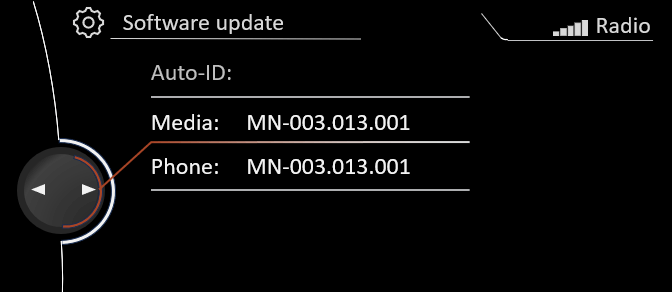
|
|
No data connection possible.
In case the message "No data connection possible via the mobile network. Try later or on another location." appears, there is a problem with the coverage of the mobile network. Possibly a failure of the mobile network. Your Connected Car can't connect with the mobile network. Live Traffic is not available in this situation and your Connected Car will try to use other traffic information resources like TMC when available in your area. In case the issue isn't solved within 24 hours or occurs in certain areas, contact customer services to report the issue and ask for a connection reset to be executed by the mobile network provider. It's a known issue that in rare situations connected cars can't reconnect to the mobile network caused by a registration issue at the mobile network provider. |
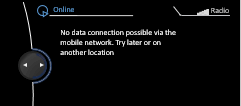
|
|
|
Imported cars
If you have imported your BMW from another country, validate whether you are able to register your ConnectedCar in the BMW ConnectedDrive portal of the country of registration. |
|
Will Live Traffic activation affect my ConnectedDrive subscription?
Live Traffic works seamlessly with a ConnectedDrive subscription. You can renew your subscription and, if necessary, book additional services (if applicable). |
|
Which items will be shown as booked?
Only items purchased directly from the ConnectedDrive store will shown as booked in the ConnectedDrive portal and ConnectedDrive store in iDrive. |
|
Can you 100% guarantee Live Traffic will work on my ConnectedCar?
100% guarantee doesn't exist anywhere when techology is involved. We have a 100% ratio of enabling Live Traffic on compatible ConnectedCars with required options regarding finished updates in supported countries. The activation will be functional forever as long as prerequisites are met and Live Traffic is available in the country and for the navigation system. The update will work when your ConnectedCar is factory original, software version (iLevel) is most current, free of defects and you follow the instructions precisely. In case it doesn't work immediately we will do our ultimate best to make it work with our life time stay connected support. If your ConnectedCar is factory original, software version is most current, free of defects and does meet all prerequisites and has mobile network coverage, don't worry we don't stop until you are fully satisfied. |

|
|
|
My car is incompatible. What are my options?
Our VIN checker provides detailed information regarding the area of incompatiblity (your car doesn't meet minimum requirements). Most of the time incompatibility is related to an incompatible navigation system and/or missing modules (e.g. Telematics unit). The only way to solve this issue is to retrofit required modules which means replace incompatible modules and/or add missing modules. Contact your ConnectedCar dealer for details.
|
|
Do connected services work with a retrofitted navigation system?
In case of a retrofit - the navigation system and/or other components of your ConnectedCar were installed or replaced with another model after delivery of the car - activation of Live Traffic is still possible when the retrofit of the navigation system and telematics unit is 100% compatible to original. This means that all required components must be present and configured to use the original VIN of the car and 100% equally configured with the factory defaults. The USB port used to update maps is working correctly.
|
|
Questions not answered or any unclarity?
If your questions aren't answered with the FAQ or in case any unclarity exists, please contact us and include the chassis number (VIN) so we can handle your request better. We are available to support you. We provide support during business days only and we aim to respond to your questions next business day at the latest. Don't forget to check your SPAM/Junk folder if you don't find our response(s) in your inbox.
|
|
Who we are
We are not affiliated with any car company in any form, but Connected Car enthusiasts who want to get the most out of their connected car and would like to share this with other Connected Car enthusiasts. We offer solutions exclusively to owners of Connected Cars who can't obtain desired connected services otherwise. This way we don't compete with available connected services of car manufactures. We don't deliver to resellers and it's not allowed to resell our products.
|
|
|
|